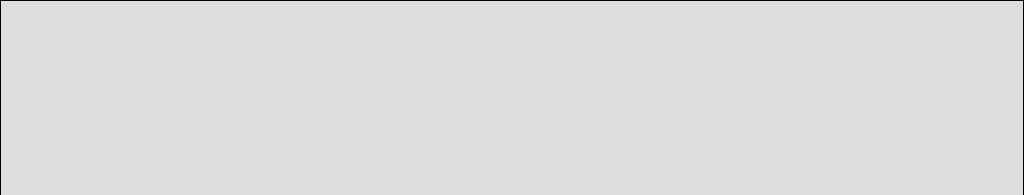
What size should a QR code be?
We recommend no smaller than 1.5-
- The distance between the QR code and the scanning device, and hence the size the
code will appear to be in the viewing window of the scanning device -
if you have one on the side of a building it would need to be very large because it's going to be scanned from a long distance, however if it's printed in a magazine then the scanning device will be held close to it. - The size of the dots in the code -
the more data you put into the code the smaller the dots become, so using a URL shortener to reduce the number of characters in the URL will result in a code with larger dots and hence it can be reproduced at a smaller size without impacting scan reliability.
Regardless of the size of the QR code, the finished QR code should be tested thoroughly in its intended final setting to make sure that it works at that size.
There is blog post about this here...
Can I change the website URL in a QR code without changing the QR code image?
Since the QR code is a graphical representation of the data it contains, if you have not used our URL shortener and have entered your own direct URL into the QR code instead, you will not be able to change the QR code contents without changing the QR code image.
By using our URL shortener, the short URL is what is actually "in" the QR code and
our server then looks after re-
If you have used our URL shortener, and you are a subscriber, you can edit the destination URL of a shortened URL as often as you like.
Does the colour of the QR code affect it's reliability?
Yes. In a QR code the dark bits are always interpreted as data so the dots always need to be a darker colour than the background. The reliability of the QR code is also determined by the contrast difference between the dots and the background, so pale grey dots on a white background will be difficult for some scanning devices to read and the code may not function properly.
Short version: Choose whatever colours you want but always make sure the dots are a significantly darker colour than the background.
...and always test your QR code to make sure it works using the colours you've chosen.
Can I embed an image in a QR code?
QR codes have 30% error correction redundancy built into them so that theoretically up to 30% of the code image can be removed and replaced with an embedded image and the code "should" still function.
While it is possible to add an image inside the QR code, reducing this 30% safety buffer moves the QR code closer to the point where it becomes potentially unstable and may not be readable in some lighting conditions, colours and display sizes. There are also some areas of the code that are more sensitive to change than other areas, so great care should be taken.
This can be further complicated if the scanning software interprets any part of the embedded image as actual data and decodes the QR code incorrectly.
Here's a few pointers on do's and don'ts:
- Keep the size of the embedded image well below 20% of the area of the QR code itself
-
15% is probably the best compromise. - Put the image in the middle of the QR code and definitely do not obscure any of the three big squares in the corners (they have a special purpose and must be retained).
- Always leave a white border (2-
3 times the width of a single data square in the QR code image) all the way around the edge of the embedded image so that the data areas of the QR code are separated from the image. - Make sure that all the data squares left in the QR code are intact -
remove any partially obscured squares completely. - Check that the embedded image doesn't co-
incidentaly contain any small square (or squarish) elements that may be interpreted by the scanning device as part of the QR code's data, rather than being ignored as part of the image. - Most QR code scanning devices scan in grey-
scale so using contrasting colours is not going to help you at all.
You will need to thoroughly test the QR code on multiple devices and scanning apps after you are done.
QRlicious offer a great service for anyone who wants to dress up a QR code with logo embedding, colours and custom design work.
What's with the white border around the QR code?
A "quiet zone" is placed around the QR code image when it's generated to separates the QR code from anything else in its surroundings. The quiet zone is used to buffer the code from its surroundings to prevent any adjacent images or text from being interpreted as part of the code image itself and interfering with the scanning of the code.
The size of the buffer zone is mathematically determined when the code is created to ensures an error free code. This buffer zone must be retained. It's simply a white space border and when you generate the code you will see that it's part of the actual code image.
The quiet zone is recommended to be a minimum of four times the width of a single data square in the code image, however depending on the surroundings of the code (i.e.; against an unpatterned dark background) you may be able to reduce that to two times pixel width.
If you reduce the size of the quiet zone, the finished QR code should be tested thoroughly in its intended final setting to make sure that it still scans correctly.

Enhancing the visual experience
Visance.com

